This should have been a rather quick install, however it needed to be wired up, and I got held up on getting the wire down the wall as well as getting it run from the network closet location around the warehouse to the doors.
 |
| Door phone and indoor keypad being wired up |
What I figured would take 2 hours or so ended up taking a good part of half a day. I haven't powered up the relays yet since the door strikes are not in place, and their is no internet at the network closet yet.
 |
| Door phone and indoor keypad installed |
I am concerned if I did not wire the relays and keypads properly that It could end up burning out and/or overheating the power supply(s), relay(s), and/or keypad(s)
 |
| Relay to activate buzzer from phone installed by network. |
I wired up the door phone relays as secondary relays that connect to the "exit button" inputs of the keypads built in relays.
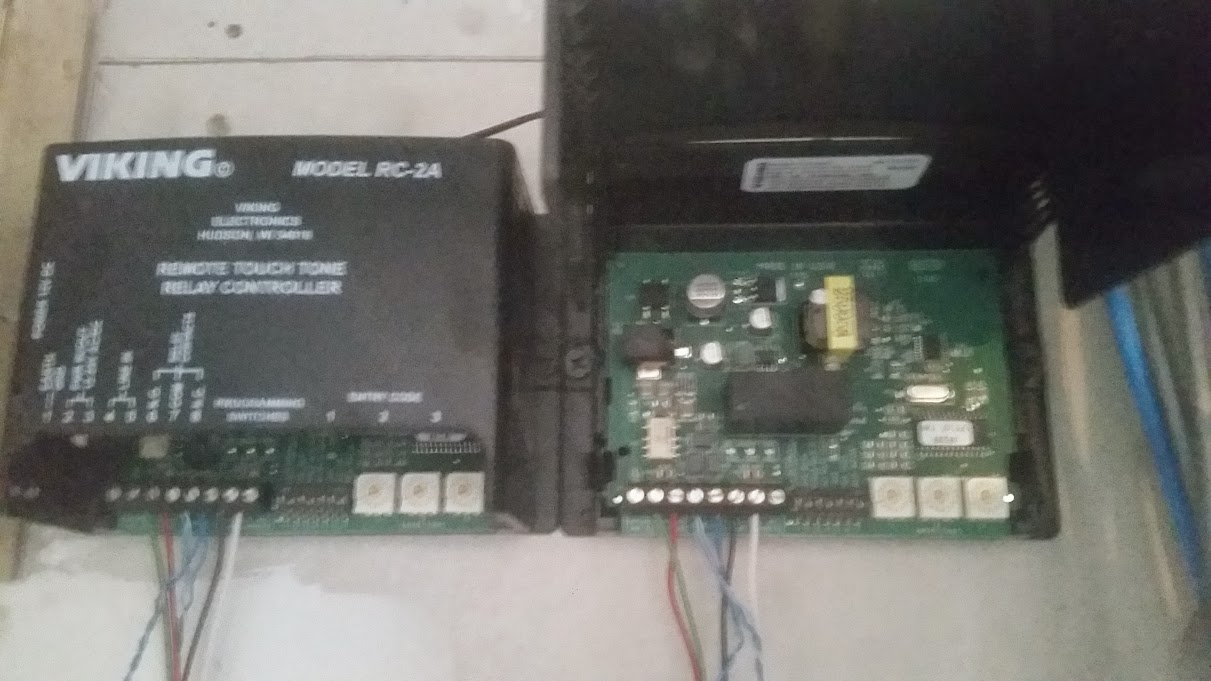 |
| Both relays installed for inside and outside doors. |
Once the customer calls that internet is in the network closet and/or that the door strikes have been installed then I will go back and power up and test everything as well as program the entry codes for the relays.
 |
| Door phone and exterior keypad being wired up. |
 |
I drilled a hole on the bottom of the keypad
housing to let the wires come in from underneath.
This way no water should get in,
and if any does it can drain out. |
 |
| Door phone and keypad installed. |

No comments:
Post a Comment