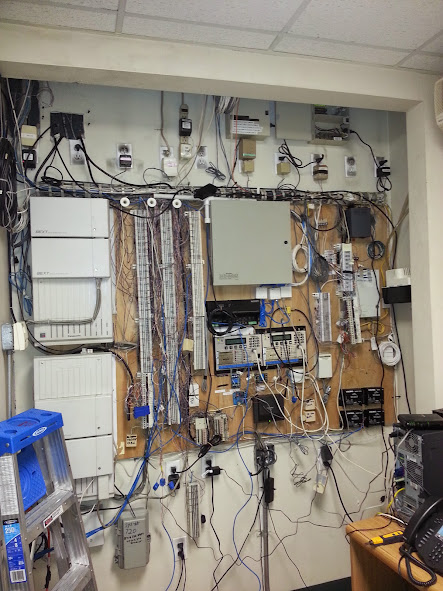[EDIT 7.1.13: Over a week and they continue to ignore the technical issues with the service. When they do reply, they claim it is an issue with speed and continuously regurgitate the same bullshit about being "throttled" They claim that the issue will be resolved when I am no longer throttled, but I have yet to understand how throttling would cause packets to become fragmented.]
I hate it when a company does not properly provide support for their products and/or services. You expect a lack of support for free, or nearly free services, such as MagicJack, but when you are paying market rates, support should be part of the package.
Take the last day of back and fourth on Twitter and Email between me a Virgin Mobile trying to resolve Issues in my internet connection of my OverdrivePro BFD. While waiting forever for them to reply back to my initial contact with them I did what any person would do and took to searching Google, something that you probably did to land here! I found several things to attempt to test to tweak and optimize my connection. What I came up with was that my MTU setting was probably not optimized. Virgin Mobile support has so far been unable to assist me with ANYTHING, and I will be publishing a post on the entire mess that I had to endure dealing with them in the near future, but for now I would like to present some possible tweaks that you should be able to perform to get your device to stop pretending there is a DNS issue loading webpages, when such a DNS issue does not truly exist.
What you are first going to do is open a command prompt window and type in the following command:
ping 8.8.8.8 -f -l 1500
(that is minus lowercase F and minus lowercase L)
(that is minus lowercase F and minus lowercase L)
I used 8.8.8.8 but you could replace that with any IP out on the internet, or any domain name, such as google.com. You will likely see "Packet needed to be fragmented but DF set." This is NOT a good sign. We need to lower the number at the end until we reach the lowest packet size that is not fragmented, and then add 28 to get the optimal MTU size.
The problem that I encountered was that Any time I tried a number between 1017 and 1372 I got "Request timed out" This is where I have been attempting to get assistance from Virgin Mobile to help resolve, since I was able to identify the actual problem on my own, I am just attempting to optimize my settings now.
 |
| An example of an unfragmented test with a 1016 bit sized packet, However This setting is TOO low, and not optimal! |
You ideally want to find the highest size packet that you are able to send, however, since we are unable to test between 1017 and 1372 bit packet sizes, we really have no way of testing the optimal setting other than trial and error.
Currently I have set my MTU at 1395 1300 (apparently still having issues at 1395, lowering to 1300 immediately solved page load problems) which is probably too low, BUT since I have adjusted this setting I have not had any issues with false DNS issues or page load issues. [EDIT 11pm 6.24.13: supposedly there is a repair ticket open on my account, although no information is being passed to me, my connection failed, dropping MTU down to 1250 did not resolve the issue, so it is currently set to auto (by default it is set to optimized) let's see how long this lasts before I am hit with another false DNS error webpage]
If the test was successful then you know your optimal MTU setting, if it was not, which I believe it probably was not, then you will need to trial and error some values to find YOUR ideal MTU setting.
Now navigate to your OverdrivePro BFD web interface which should be found at http://192.168.0.1 If you need to log in the default password is password. Then we can click on the "Advanced Settings" tab highlighted in the following image:
If the test was successful then you know your optimal MTU setting, if it was not, which I believe it probably was not, then you will need to trial and error some values to find YOUR ideal MTU setting.
Now navigate to your OverdrivePro BFD web interface which should be found at http://192.168.0.1 If you need to log in the default password is password. Then we can click on the "Advanced Settings" tab highlighted in the following image:
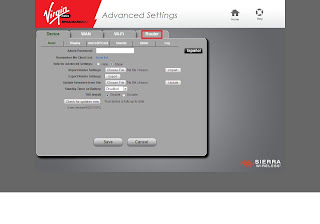 |
| Then click "router" |
From here we will want to click on the "LAN" tab:
 |
| Then click "LAN" |
And from here we can set the MTU to "Manual" and enter in the ideal MTU from the test before (if you were able to get decent results) or try lowering it from the default 1500. I would start at 1400, if successful you can try slowly increasing the value. If you still are experiencing problems than try slowly decreasing the value.
 |
| Now you can set MTU to "manual" and enter your MTU Value. |
Please comment on your success rate, and what values you have tried with your device.
As for me, I will continue to wait for Virgin Mobile support to get back to me, although I think it is a helpless cause. Stay tuned for all of the details from my Twitter feed (which you can view yourself now if you want) and my Email exchanges with their customer service agents, all of which are women, and none of which have any technical or IT experience or knowledge.