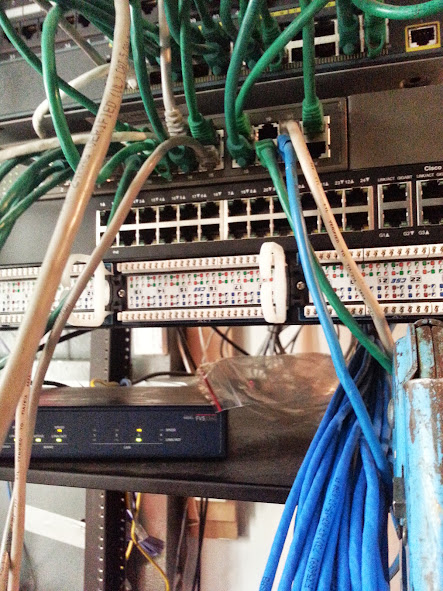Here is the email that I just sent to the CEO of Sprint, since his employees seem to be worthless.
I have been manually attempting to update my note 2 to android 4.3 since midnight 11/20 when it was originally released by sprint with no success.last night i called sprint care on the phone, and they advised me to call samsung for the update - obviously your reps were unaware that you delayed the update, this is unacceptable that your reps are not advised of changes in release dates regarding updates.samsung advised me to download kies and manually update to 4.3. unfortunately the update is not available to me on kies for one reason or another.a return call to samsung and i was advised that i needed to contact my carrier, so when i called sprint care back, they WERE CLOSED!!so i took to twitter - and it seems each response is handled by a new person who did not take the time to read the thread and act like it is their first time learning about my struggles - and samsung had no idea that you delayed the release date!! very unacceptable!!i called back to sprint care today, and they give me this whole run around, one rep even told me that he has a samsung S3 running 4.2. I really dont give a fuck what kind of phone or version software your reps have or are using, i want them to resolve my issues, not talk faster than they can think. perhaps someone with fast talking and little knowledge about a product or service might make a decent salesman, but they make a terrible technical support representative.i was eventually advised by your reps that sprint CAN NOT PUSH THE UPDATE!!! they claim that it is samsung who needs to do that!! what a crock of horse shit! samsung delivers the update to YOU, and YOU are responsible to provide it to your customers, samsung has nothing to do with this transaction!but just to cover all bases i contacted samsung to see what they had to say about this, and the fact remains - the update was provided to sprint, and it is sprint's responsibility to push that update to their customers.lets go! get this update sent out NOW! I have spent at least 10 hours over the last 3 days with phone calls, tweets, and attempting to manually update my phone OTA and with kies to no avail. at $50 per hour, that comes out to over $500 of my time that I have spent on something that should be so simple to accomplish within less than 20-30 minutes