We needed to add 3 CAT5 jacks to each desk, and eliminate the voice jacks completely, since they were converting over to VoIP. Each desk has 2 VoIP phones and a computer. We wanted each phone and computer to have its own individual jack, and to provide power to the phones with a PoE switch.
 |
| This is what their network looked like when we got started. |
I converted all of the old analog jacks over to data jacks. All of the wiring was home run, and was all CAT5, so this meant nothing more than just replacing the jacks at the end of the wires, and connecting it to a patch panel.
I installed a rack, added a 2nd patch panel. Put in a shelf in the new rack, and connected up all of the network equipment.
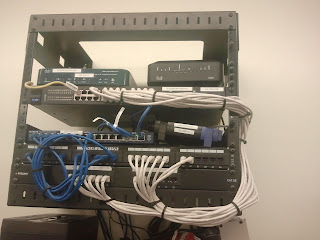 |
| The completed product. |
But this was all done with minimal down time for their network. There were several hiccups where the network was inadvertently disconnected for several seconds due to the previous mess that had to be organized, but all in all everything is up and running solid now.
A dual WAN router was installed, providing internet from FiOS as well as a cable modem. The phones are running on the cable modem, while the PCs are running on the FiOS - with auto fail over, so if one internet goes down, the other will pick up the slack for phones and PCs.
A PoE switch was installed for the VoIP phones.
Due to the customers request, this is not a standard 18 inch deep rack, it is a 12 inch deep rack. The customer did not want a rack that stuck out past the furniture below it, because he may want to install a cabinet or place furniture beside it to conceal it better, but with such a beautiful network he may want to show it off now.






















