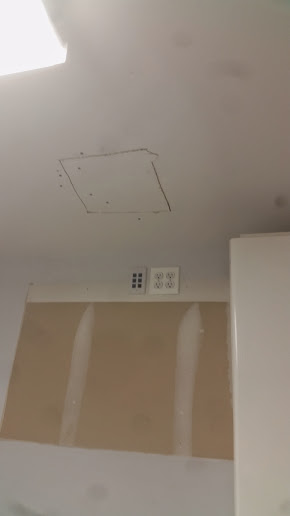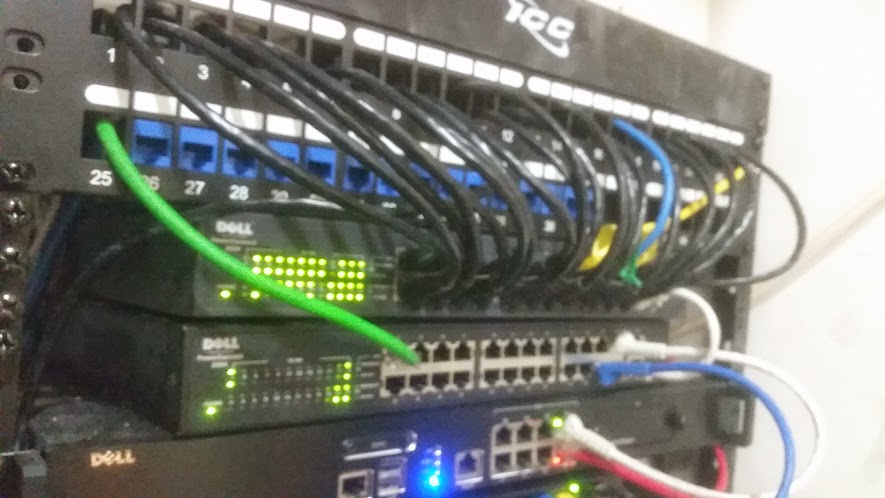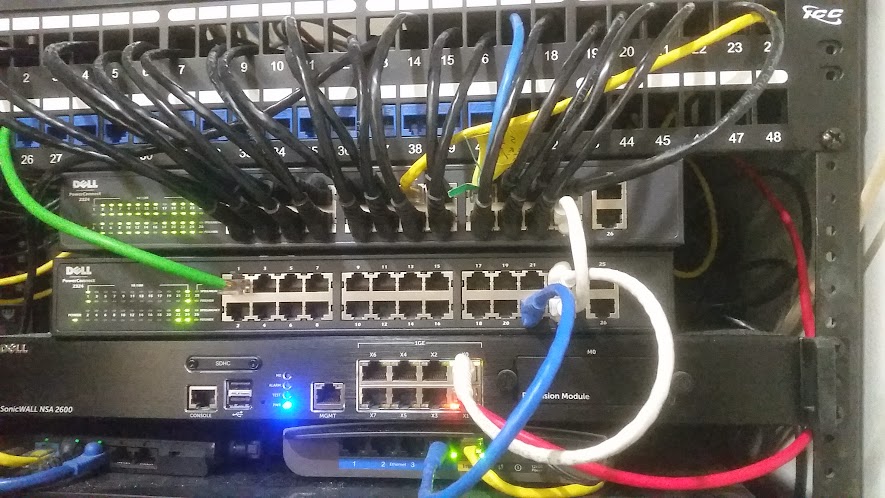Customer was just coming over to us for VoIP phones, but wanted to clean up their DIY network that they created with just a mess of long patch cords, and lots of tape to hold the wire in place.
 |
| A BEFORE of their network. |
The first order of business was to run all new wiring to each location (double runs as usual, even though they only have a single internet provider and single router). You have to think about future-proofing your installations, and physically isolating phone and computer networks is always a good idea.
 |
| Another BEFORE of their network equipment and "wiring" |
Once all of the new wiring was installed it was labeled, and "tested" all of their existing computer equipment could begin to be moved over to the new switch in the newly installed rack.
 |
| Yet another before. |
Once everything was patched into the new switch, and the router was moved over to the rack we could then begin to disassemble the mess of wiring that was their network,
 |
| After their existing mess was cleaned up. |
Cleaning up the mess that they had was not as difficult as it seemed, because everything had already been moved over to the newly installed network, therefore I did not have to worry about "neatening up" their network, as many of my network clean up jobs were. Instead all I had to do was pull all that shit down.
 |
| Snaking the wire underneath a window!! |
With everything completed, I was called back because ONE computer had networking issues once everything was connected back.
 |
| Another image snaking underneath a window!! |
That ONE computer that had problems turned out to be a complete pain in my ass. I used the "troubleshoot networking issues" troubleshooter built into windows after basic networking troubleshooting failed to provide results (I actually was able to ping around but could not access the DVRs or local network shares at this time.)
 |
| Jack installed under window! |
I got everything working, or so I thought and moved on to my next customers. The following day this same PC had problems. I was unavailable, but a co-worker who is more on the IT side of things and less on the wiring side of things (opposite my skill set) went down, and also could not isolate the issue. He rebooted the DVRs and that's what got it to work for him.
 |
| Rack installed and wire mapping remotes connected. |
It did not end there. I had to go back yet another time to troubleshoot this same PC. This time I went down with a certification machine. I did not store the results of the tests, but these CAT5 cables were so short that they were CERTIFYING at a CAT6 level!! no troubles, no miswires.
 |
| Final product, switch and router patched in. |
Because the runs were so short, I opted to just pull 2 new runs, because it "seemed" that when this PC was connected to a different jack it was getting no local packet loss, but when connected to its own jack(s) it was getting packet loss to the router. Assuming for possible crosstalk on the wiring, I ran it around in a slightly different location. But again, even with 2 new CAT5 drops to this desk I was getting packet loss on the local network. Eventually after playing around with settings I got the ping solid on this PC, while I went downstairs to deal with setting up something on their overhead paging system.
Once I finished working on their paging system I came back to see that the ping on this PC had remained solid for over an hour or so that I was busy working on other things. BUT as soon as I disconnected the jack so that I could mount the faceplate back onto the wall and reconnected it BOOM crazy packet loss on the local network again.
I don't know what I did in the end to get everything solid again, but while this was going on I went down to the truck and got the laptop, something I should have done from the beginning. Not once did I notice any packet loss on the laptop,
I even had them shut the lights when I was running my tests to see if there was any issues from the florescent ballasts in the ceiling. I did not find a difference with the lights on compared to the lights off, and I ran tests for at least an hour with the lights off.
My belief is that the NIC built into the motherboard on this computer is going bad.
. . . . . . . . .
I ruled out a defective wire. (ran new wires, and certified/tested)
I ruled out crosstalk/interference from a ballast (rerouted wiring and tested with lights on and off)
I ruled out a defective port on the switch (tested with different ports on switch and directly to router)
I ruled out DHCP issue (tested with DHCP and static IP)
I ruled out drivers for NIC (attempted to update drivers)