I really recommend that you use a "real" router if you need to set up port forwarding. But I understand the need to set up port forwarding for certain circumstances where you do not have a router at the location.
Remember Verizon generally will block port 80, so if you are trying to set up port forwarding for HTTP then you should consider using a different port.
Click images for larger version.
 |
| First click on FIREWALL SETTINGS on the top bar |
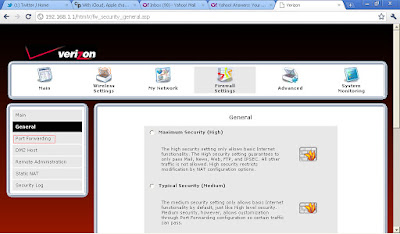 |
| Then click on PORT FORWARDING on the left side bar. |
 |
| Click YES to proceed. |
 |
| Click NEW, ADD or the icon on the right to add a new port forward rule. |
 |
| Choose a service from the pull down menu OR click CREATE. |
 |
| Pull down menu choices. |
 |
| 1. Enter the name of your custom service 2. Select port forwarding or port triggering 3. Choose Protocol, Ports and direction. |
 |
| Choose HOST or DYNAMIC. |
 |
| You can choose from PCs that have been discovered on your network, or specify the IP address of the destination. |

No comments:
Post a Comment